What are the 'Track' values?
See here.
Excel in your exercise with this spreadsheet look-alike!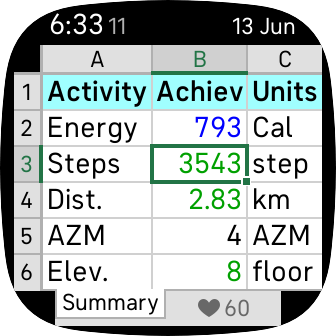
Spreadsheet has ten sheets of activity data. Touch the sides of the display to change sheets. You can hide sheets using Spreadsheet’s settings.
In addition to the normal stats, Spreadsheet displays how many steps, etc, you should have taken by the current time to be on track to reach your daily goal. Some stats are colour-coded to indicate whether you’re significantly behind or ahead of where you should be.
Optionally, energy stats can be displayed in kilojoules (kJ), and you can choose whether to include or exclude your basal metabolic rate (BMR).
An Active Zone Minute (AZM) detail sheet lists your AZM achievement in each zone, and also shows each value in terms of minutes.
On compatible devices, Spreadsheet has an Always-On Display mode.
Cost: $1 USD + tax.
Red: significantly below track or goal.
Black: close to track or goal.
Green: significantly above track, but below goal.
Blue: reached or exceeded goal.
See here.
You may prefer to exclude BMR because it simplifies interpretation of the data. For example, if BMR is excluded, when you reach your goal you know you don't have to do any more activity today, regardless of the time of day. However, be aware that energy values reported elsewhere will usually include BMR, so different numbers are to be expected.
'Tolerance' sets the range of achievement values that are considered to be on track (ie, where you should be at the current time). For example, if you set Tolerance to 20%, your daily goal is 10,000 steps, and you're half way through your daily activity period, a step count that's within 2000 steps of 5000 (ie, between 3000 and 7000) will be considered to be on track.
Tolerance is expressed as a percentage of your daily goal.
Tolerance normally only affects the colours of the 'ahead' values on activity-related sheets, and the colours of the achievement values on the 'Summary' sheet. In AOD mode, if affects whether you see 'below', 'ok' or 'ahead'.
When you include your basal metabolic rate (BMR) in your energy (Calories or kilojoules) data, you'll see that your achievement automatically increases even if you don't do any activity. In fact, BMR normally contributes over half of your daily goal. As a result, in percentage terms, you won't be as far from the current 'on track' value when BMR is included. To compensate for this, Spreadsheet uses a smaller tolerance value for energy when BMR is included.
AZM detail is based on watch-local values because the zone breakdown isn’t available from other devices. For this reason, it’s possible that the AZM total on the AZM detail sheet will be less than that on the AZM sheet.
This is the percentage that your current heart rate is through the current zone. If your rate is at the bottom end of the zone, the % will be 0; if your rate is at the top end of the zone, it will be almost 100%.
The lower limit for the (none) zone is your resting heart rate.
The upper limit for the peak zone is your maximum heart rate.