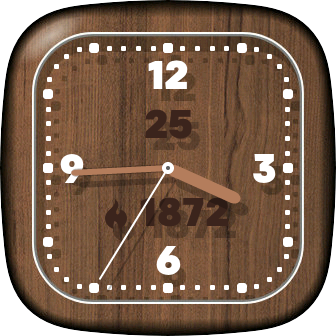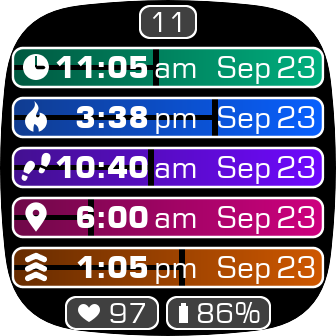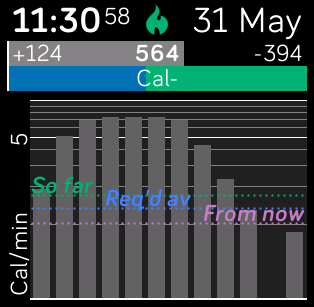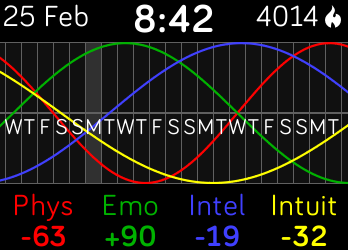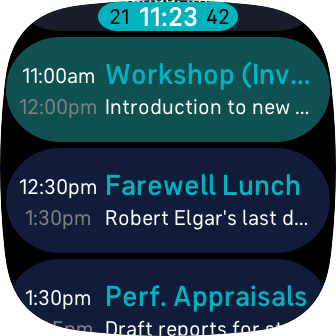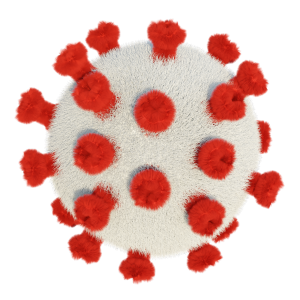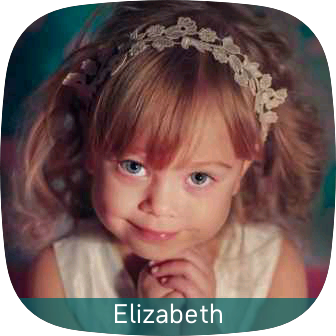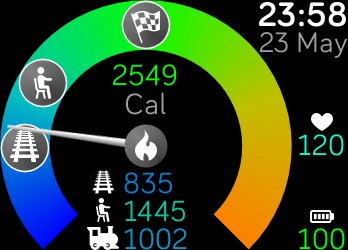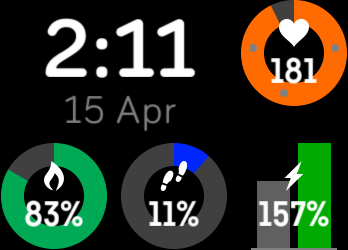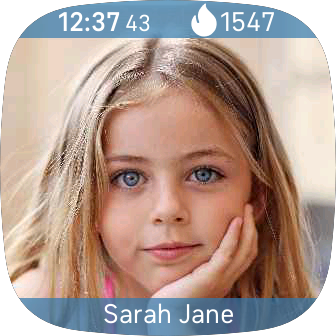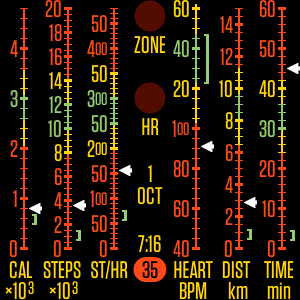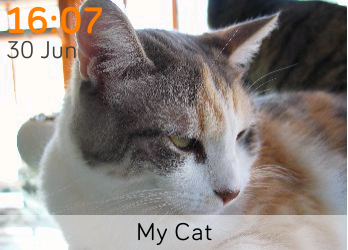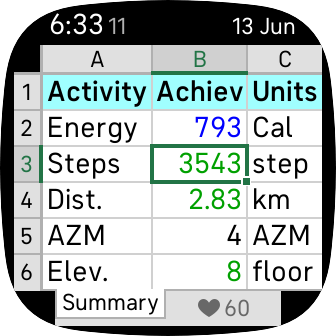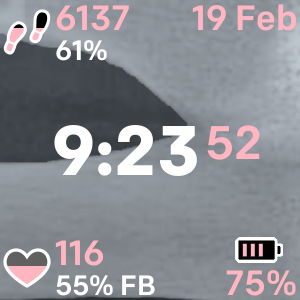How do I change the background?
To change the wood texture:
- Open the Fitbit mobile app on your phone, and enter the Account screen by touching your icon near the top left.
- Select your watch type (eg, Versa 3).
- Select Gallery.
- Near the top, select the tab for your watch type if it wasn't already selected.
- You should see Wood listed in the My Clocks row of icons. Touch it.
- Select Settings.
- Wood's settings page should now open. Select the Theme option.
- Select the texture you want to use.
- Wait a few seconds and you should see the new texture in Wood on your watch.